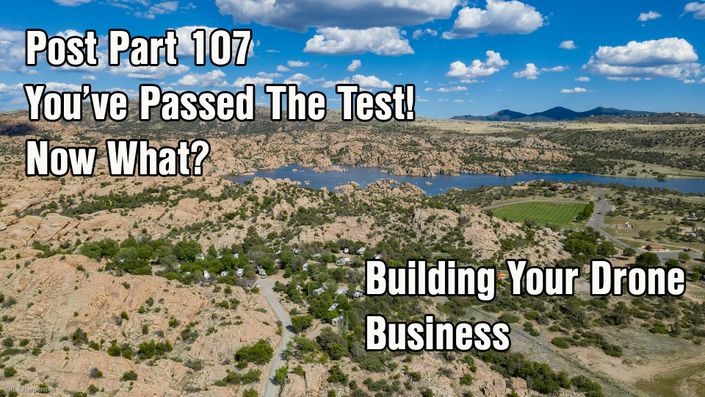Welcome to the Ricoh Theta Z1 Class for beginners!
In this course we'll be covering the basics of using the Ricoh Theta Z1 through to looking at some of the higher end features that make the Z1 such a useful camera for 360 Real Estate Photography. This camera is being used globally for professional grade 360 tours.
Students in this course will get to see first hand:
- The Theta Z1 App on both iOS and Android.
- Basic shooting modes offered through the Theta App
- Comparison of the standard shooting mode, DR Compensation, Noise Reduction, HDR, and Handheld HDR.
- A full Real Estate Virtual Tour in the automatic HDR Mode.
- Setting up Multi Bracket shots for an HDR DNG Merge
- Editing your Multi Bracket image in Lightroom.
- The Dual Fisheye Plugin for Multi-bracketed images.
- Editing a HDR DNG in Lightroom that was generated by the Dual Fisheye Plugin.
- How to add plugins to your Z1.
Curriculum
Class Introduction - What You Should Know Upfront
Available in
days
days
after you enroll
Introduction To The Theta Z1 And The Ricoh App
Available in
days
days
after you enroll
Basic Shooting Modes With The Ricoh App
Available in
days
days
after you enroll
Low End Virtual Tour - Auto HDR Mode And Kuula
Available in
days
days
after you enroll
Setting Up A Higher End Virtual Tour With Bracketing On The Z1
Available in
days
days
after you enroll
Dual Fisheye Plugin - On Camera Setup
Available in
days
days
after you enroll
Editing Dual Fisheye HDR DNGs Quickly
Available in
days
days
after you enroll
Time Shift Shooting - Another Useful Plugin To Consider
Available in
days
days
after you enroll
Wrapping Up The Class
Available in
days
days
after you enroll
Ricoh Theta Z1 Standalone Stitcher 2021 - A New Workflow?
Available in
days
days
after you enroll
Featured Products
Below you'll find several of our courses geared to helping Commercial Drone Operators grow their small drone businesses. We offer a variety of drone and imaging courses here at AZ Drone, based on our own work in the industry.